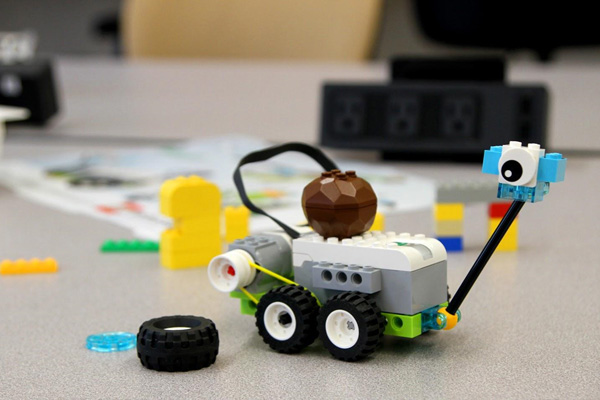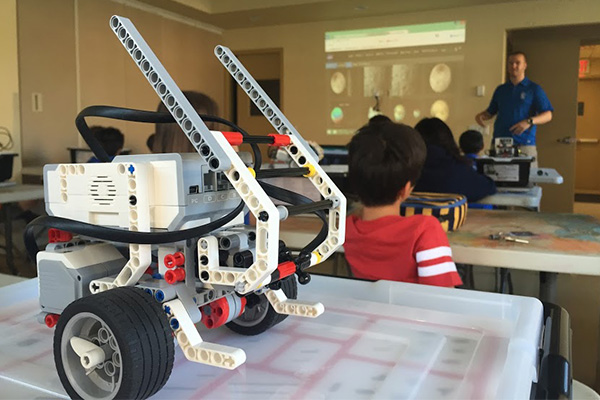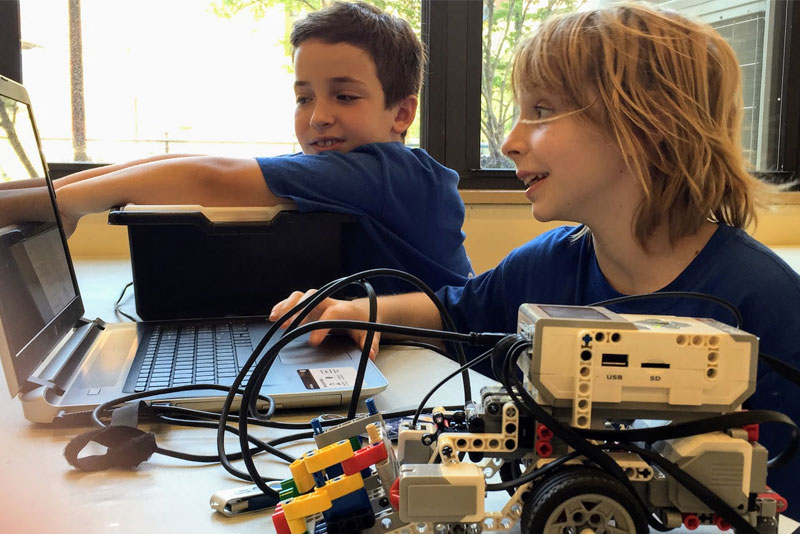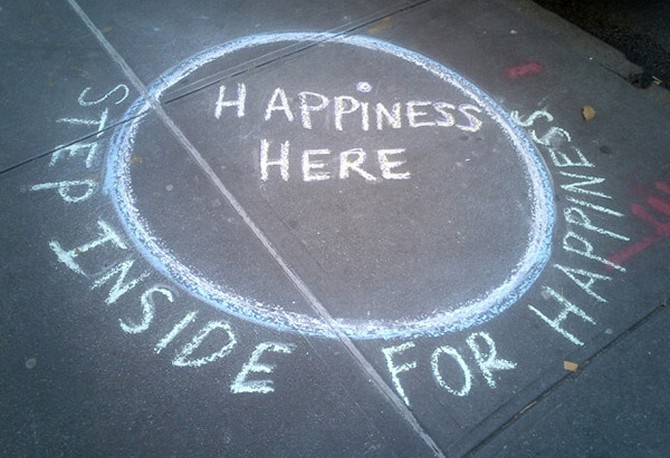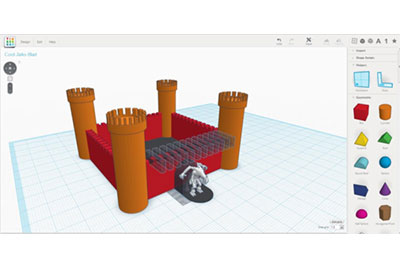It’s easy to bring more STEM and coding to your After School program!
Complete the form above and we’ll be in touch with the quick steps to get your kids coding, building robots, and launching rockets this semester!
To say thank you for connecting us with your After School Director and getting a MakerState program started at your school, we will rebate you your registration fee for the first semester of that program.

MakerState After School programs are ready to go for your school. We provide:
- Our award-winning “Challenge” Project-Based Curriculum.
- DOE background checked & trained Maker Fellow Instructor(s).
- The materials and gear to support the program.
- A Makerspace Report every session which explains to parents and administrators what STEM project the students built.
- A Pop Up Makerspace, which your young makers plan and deliver, to share their STEM-mastery, maker-learning projects with the wider school community.
Start a STEM Makerspace program in your school/community!
- If you have a location suggestion for a program that is not school-based, let us know and we can bring the program to your community center or place of worship.
- A minimum of six kids are necessary to start a program.
- You can share the course descriptions below with your fellow parents/educators and choose which one you’d like us to deliver.
- Most courses last for 12-18 weeks with weekly 60-90 minute sessions.
See below for programming descriptions which you may choose from for your desired After School programs:
Makerstate Winter/Spring 2020 after school programs
Building Themes
Robotics Themes
Coding Themes
*A one time materials fee per student applies to this course if MakerState laptops are needed.
Creative Themes
*A one time materials fee per student applies to this course if MakerState laptops are needed.
How To start an After School Makerspace
CLICK HERE FOR
How to Start a STEM/Makerspace Program at Your School
A MakerState Guide
Everything you always wanted to know
about starting your school’s own
STEM/makerspace program.
What’s included:
- Why Every School Should Have a Makerspace
- The Four Critical Career Skills that Your Children Need in the Future
- How to Get Started: Make Your Own Experience First
- How Can I Tell If It’s a Good STEM/Maker Program?
- How to Launch or Level-Up a STEM/Maker Program in Your In-School, After-School, or Community-Based Program
- Resource Guide to Set Up Your Own STEM/Makerspace Program
- Starting a School-Based STEM Makerspace: How Four Parents Did It
- Top Ten Tips for Parents in Starting a STEM/Makerspace
- Why STEM Programs Are Needed for Our Kids
- Our Learning Standards: Fiero & Flow
- Books that guide MakerState in its approach to student-centered STEM learning