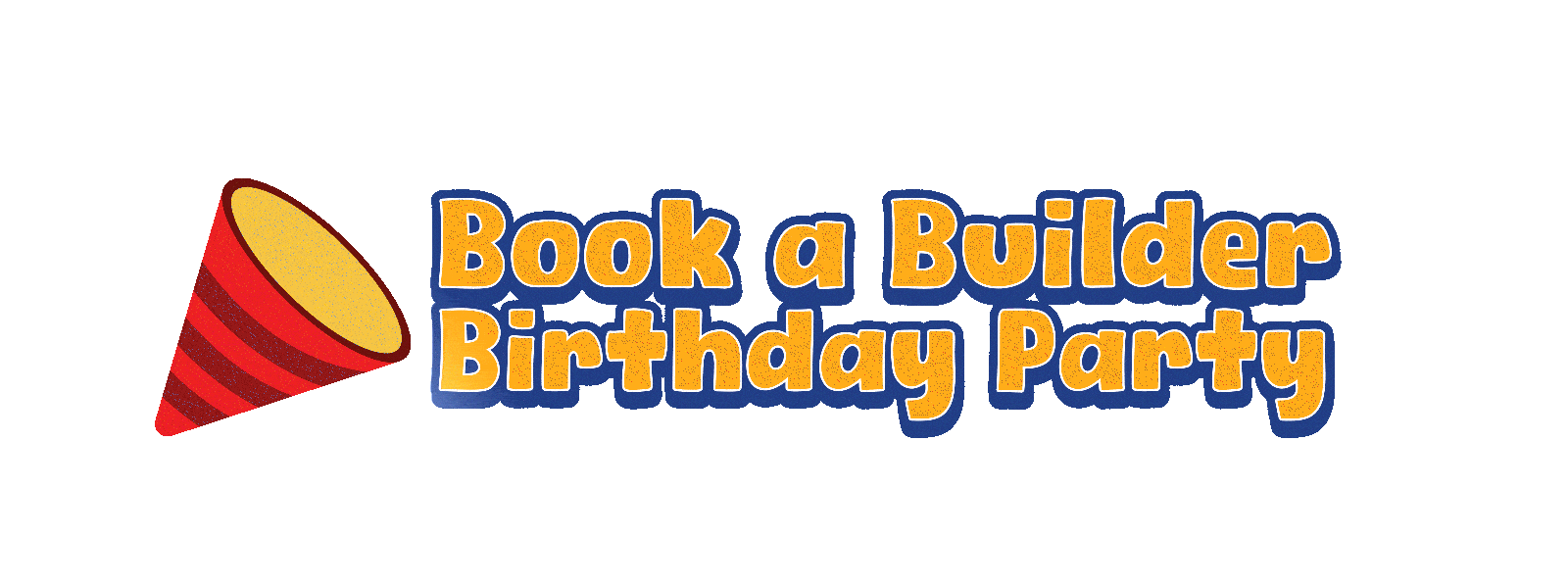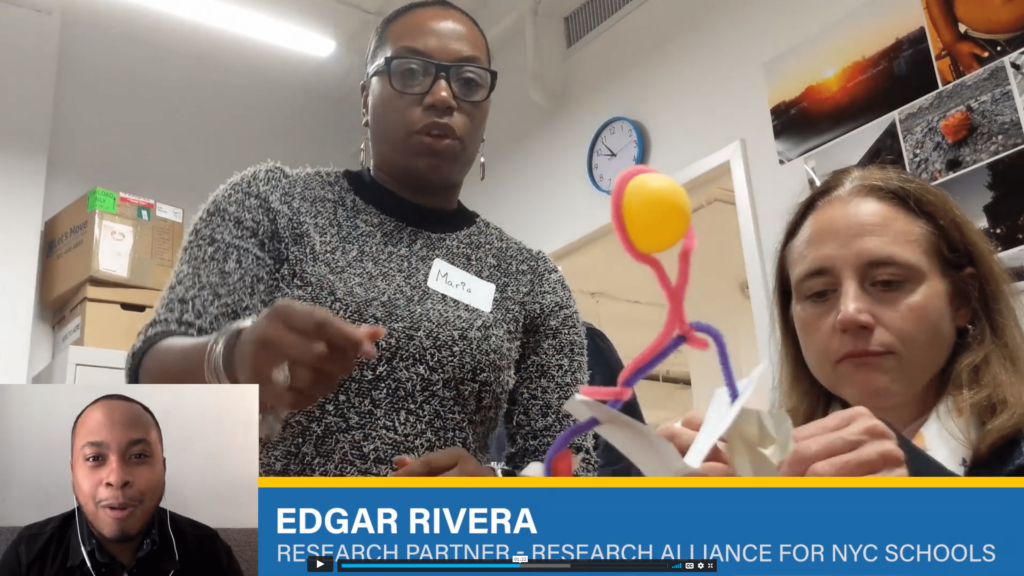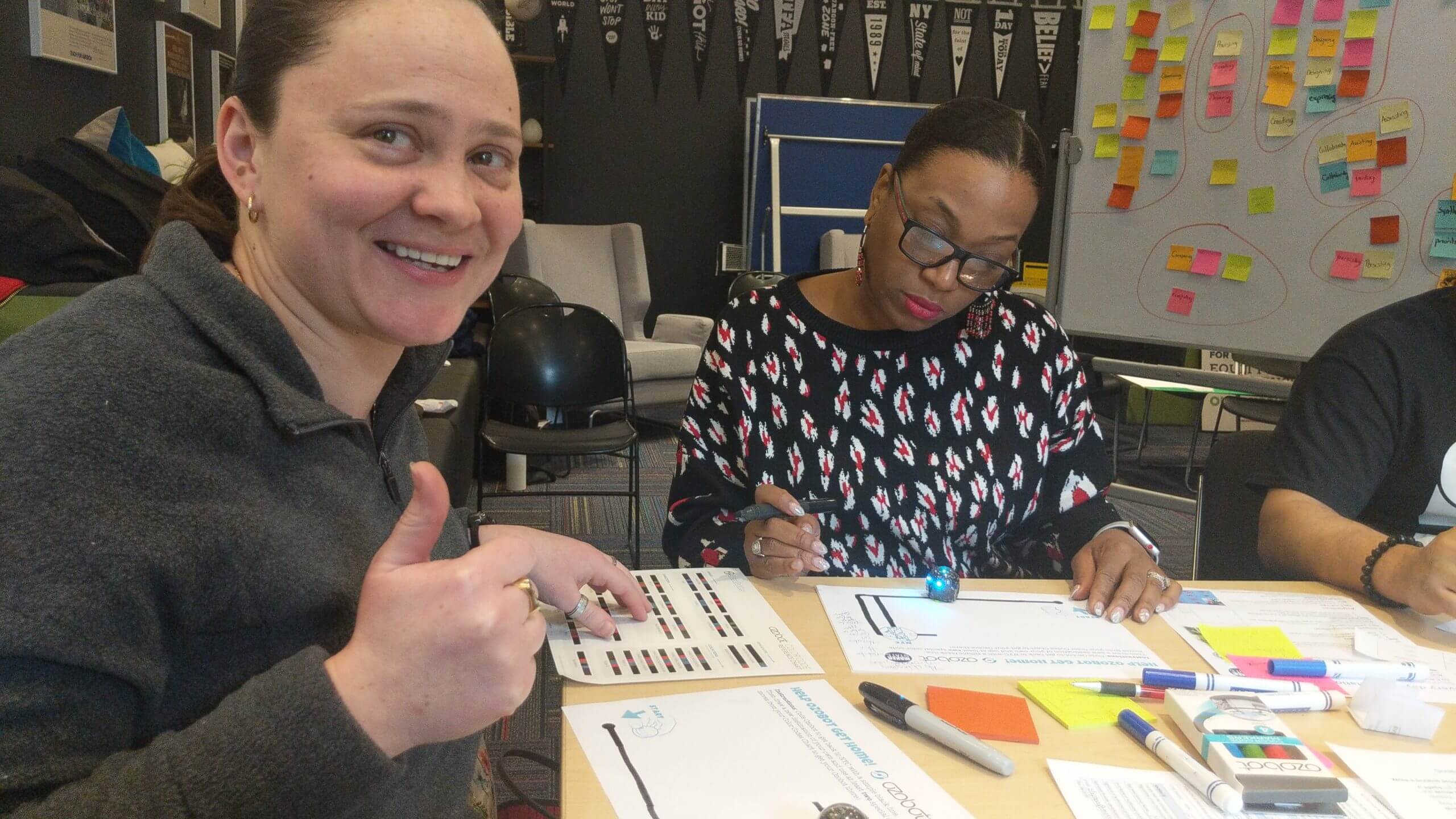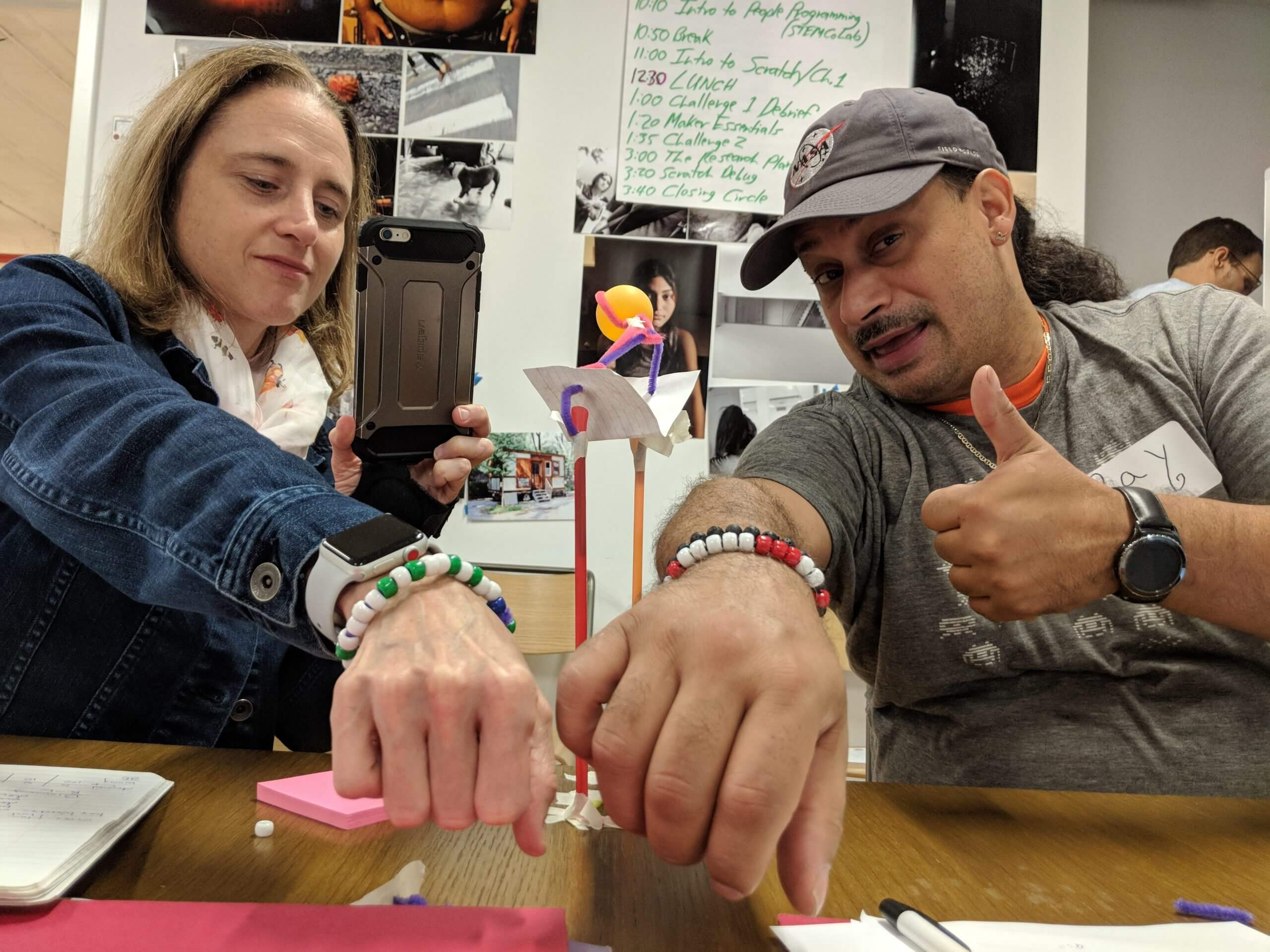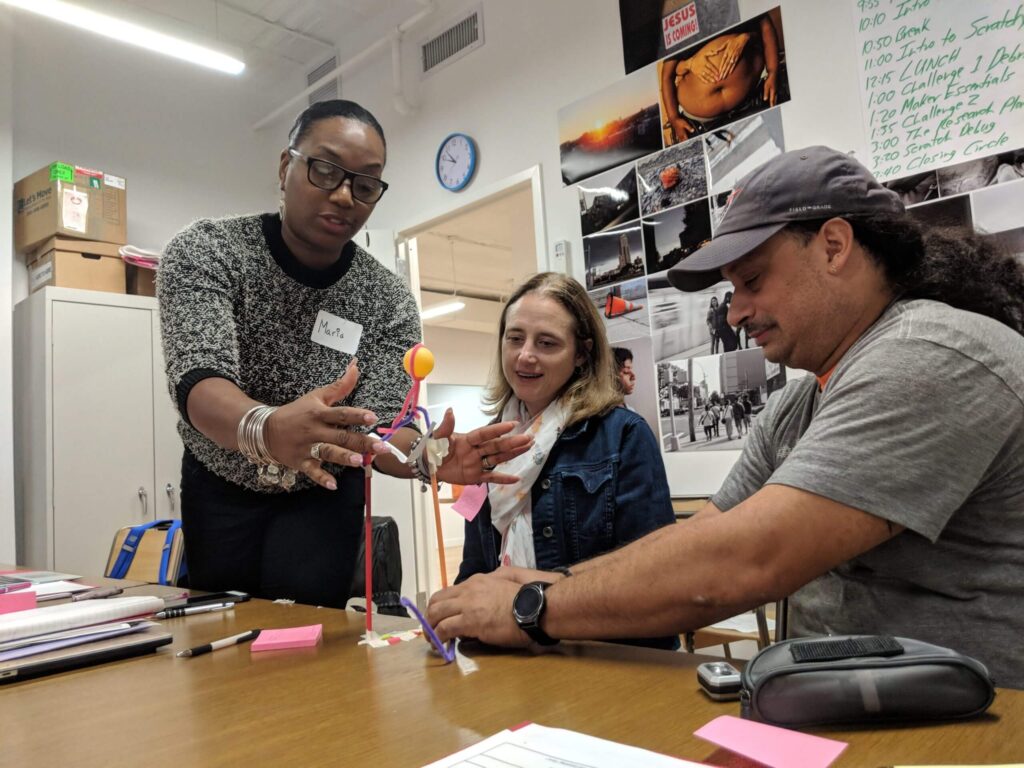

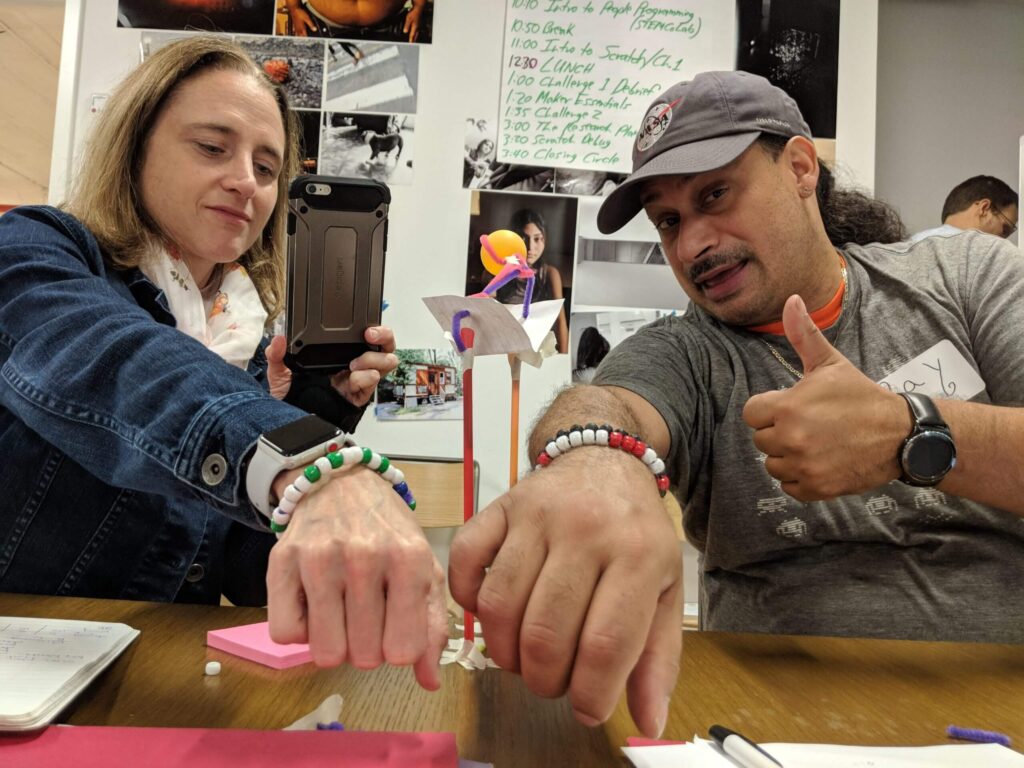
Maker Partnership Resources for Teachers
Our three-year exploratory project, Maker Partnership: A Research Practice Partnership to Integrate Computer Science and Computational Thinking into Science Instruction (NSF Award #1742320), was designed to build knowledge about how to help teachers successfully integrate computer science (CS) and computational thinking (CT) into elementary grade science classes through maker pedagogy and curriculum. Maker pedagogy emphasizes learning through student-centered inquiry, creating, and innovating. It is based on the principles and practices of the engineering design process, which is an iterative cycle that consists of defining a problem, researching, planning, prototyping and testing solutions, and refining the solution as necessary. The project generated important lessons and resources to support elementary grade teachers in incorporating CS and CT into their science instruction. We are sharing and encouraging others to use the resources developed through this project.
About the maker approach
MPP teachers worked to create makerspaces in their classroom: learning environments where students and their teachers could tinker, design, and create together. These were not traditional makerspaces, with lots of tools, technology, and materials. Instead, they were regular academic classrooms in which students were given the space to imagine, design, prototype, and improve on their work. We call this maker learning.
Key Idea: A makerspace is an approach to learning that can happen in any physical space with any set of tools, or no tools at all!
The three steps of the Design Cycle -Discover, Create, and Improve- provide a framework for student ideation, creativity, and innovation. Two free tools that can be used for prototyping are MIT’s Scratch, for computer programming, and TinkerCAD, for 3D design.
Below we share several digital resources and tools that were used by MPP teachers and offer tips on how you can use them in your own classroom.
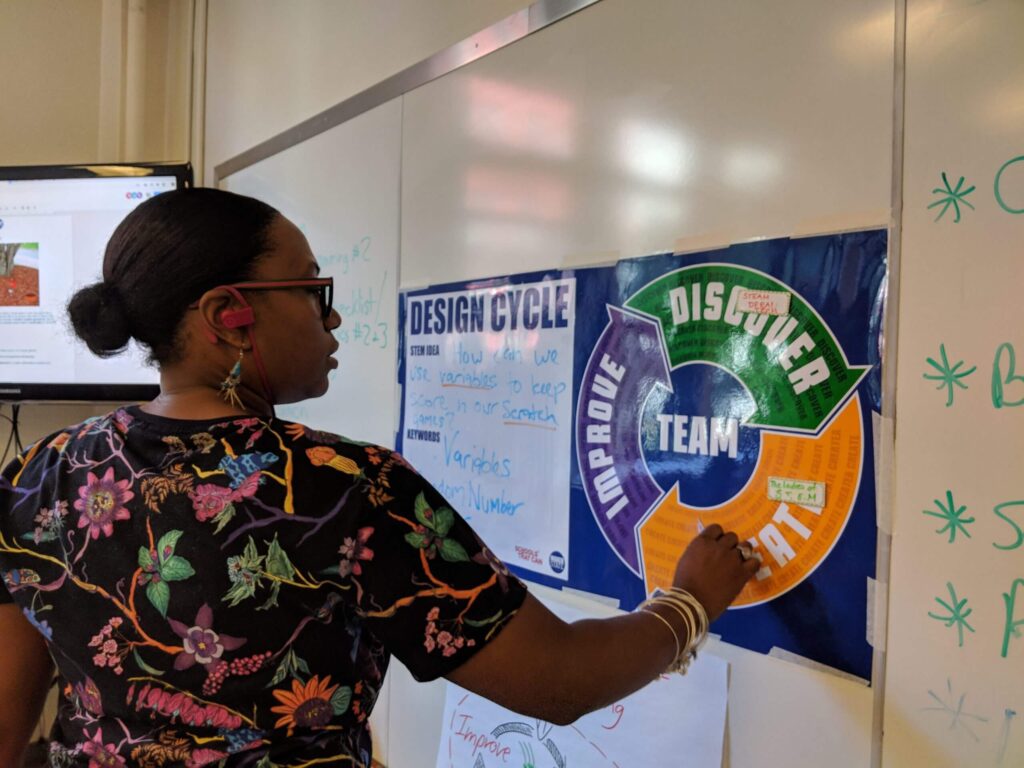
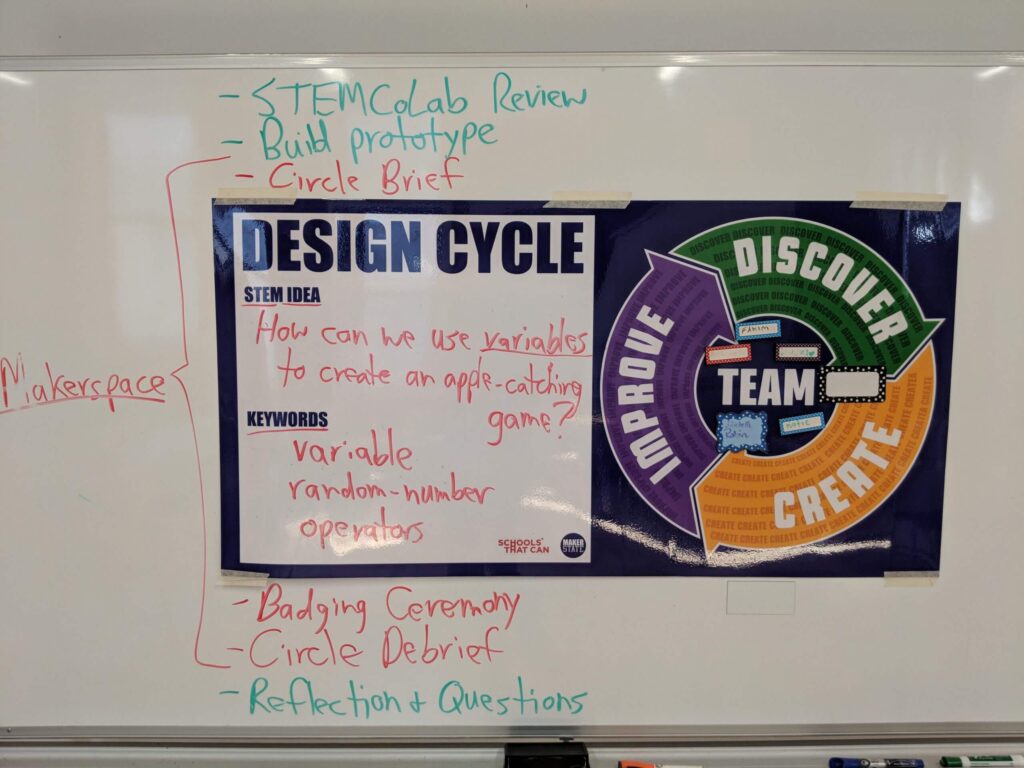
Teachers learned to facilitate the three stage Design Cycle process of Discover, Create, and Improve.
The Design Cycle & the Engineering Design Process
MPP created a useful and fun tool that helps students visualize their progression through a simplified version of the engineering design process we refer to as the Design Cycle. The Design Cycle is the Engineering Design Process reimagined as a 3-step process: Discover, Create, and Improve. With the Design Cycle as a guide, students can use the same powerful approach used by engineers to design spaceships, virtual reality systems, and artificial hearts. This document includes the MPP Design Cycle, as well as several versions of the engineering design process appropriate for upper elementary students.
To support teachers as they integrated CS/CT into their science instruction, MPP shared several tools:
The STEMColab – a website featuring video tutorials and lessons that introduce students–and their teachers–to coding and how to combine regular academic learning with introductory computer programming.
Makerspace Checklist 2.0 – A handy checklist of the key steps of makerspace facilitation, including classroom preparations, the Design Cycle, and essential follow-up steps to share student progress and learn from each cycle of the makerspace.
TAG Recording Sheet & Sentence Starters – The TAG activity is a great tool to support the process of “playtesting” projects (thanks to the team at Concourse Village Elementary School for sharing this technique).
“Challenge Report” – Used to share an overview with parents of what students worked on during the project.
Here is a detailed breakdown of the maker approach:
- Maker Partnership Program Guide: What do we mean when we talk about a “maker approach”? Why use a maker approach? What’s the connection to computer science and computational thinking in the elementary classroom? This guide includes a detailed, step-by-step guide to the use of the Design Cycle as a maker framework in the elementary classroom.
Key Idea: We found that the use of a maker approach established a supportive framework for both students and teachers, creating an ethos that every person in the classroom is a maker, learning, building, tinkering and improving together.
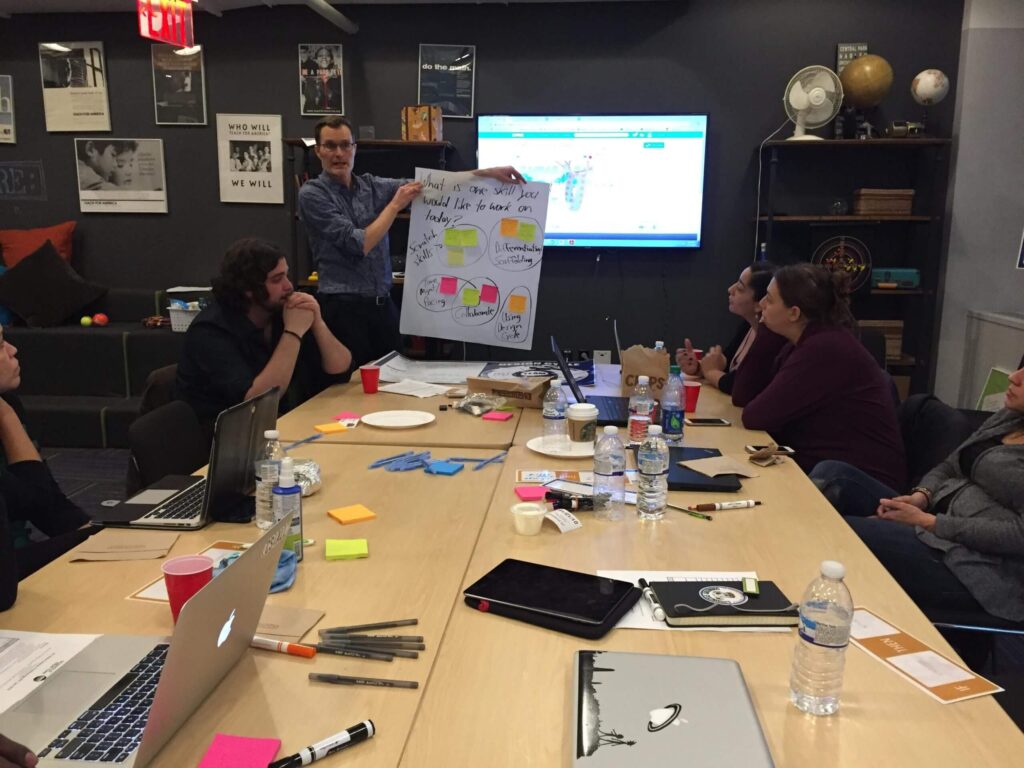
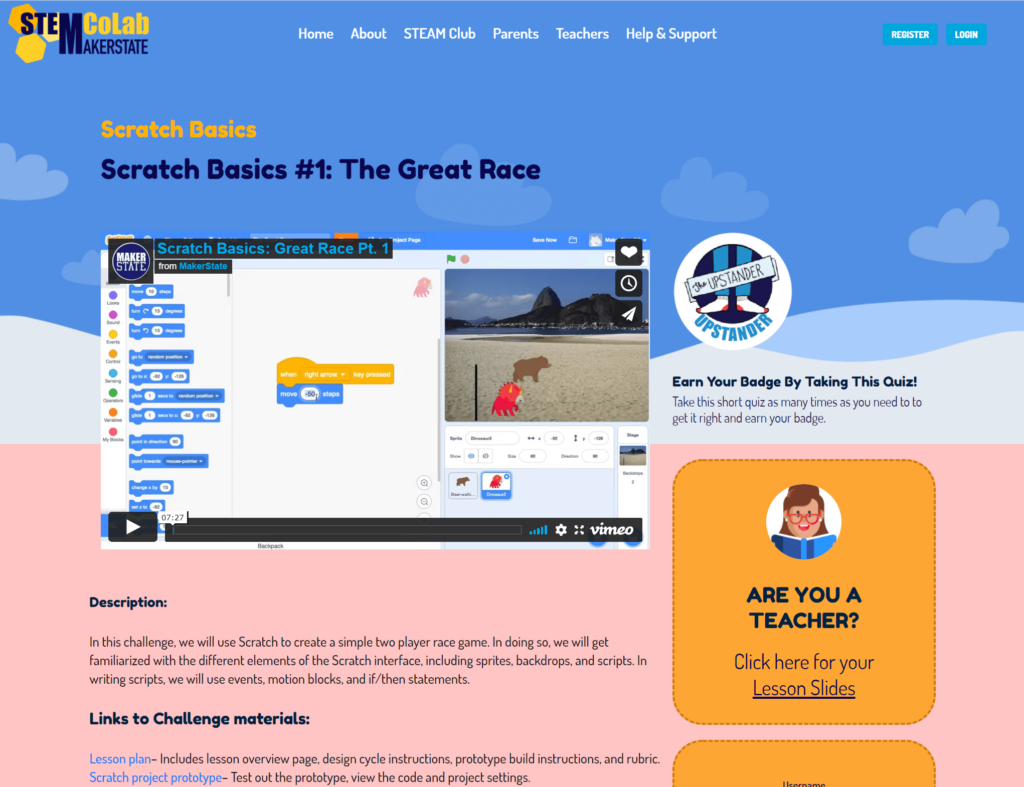
The STEMCoLab
Find free video tutorials and lessons that introduce students–and their teachers–to coding and how to combine regular academic learning with introductory computer programming.
https://maker-state.org/steam-club/
Below is a brief collection of tips for using Scratch in the classroom:
Projects That Combine Scratch & Science
The Maker Partnership team found that a maker approach paired very well with the versatility and user-friendliness of the Scratch block-based language. To demonstrate this beneficial relationship, we created model lessons in which students move through the phases of the Design Cycle (the simplified engineering design process) as they code with Scratch to create a model or simulation of the natural phenomena they are studying.
Coding and science are artfully combined in these explorations of basic principles in physics, earth science, and biology, resulting in interactive simulations of scientific principles. Students can repurpose these simulation programs to apply new learning and demonstrate masteries in any subject area with a quick change of functions, variables and creative re-design of the artistic Sprites in Scratch.
Below is an overview of the model that teachers in the program used to integrate CS/CT with science, followed by specific integrated science lessons.
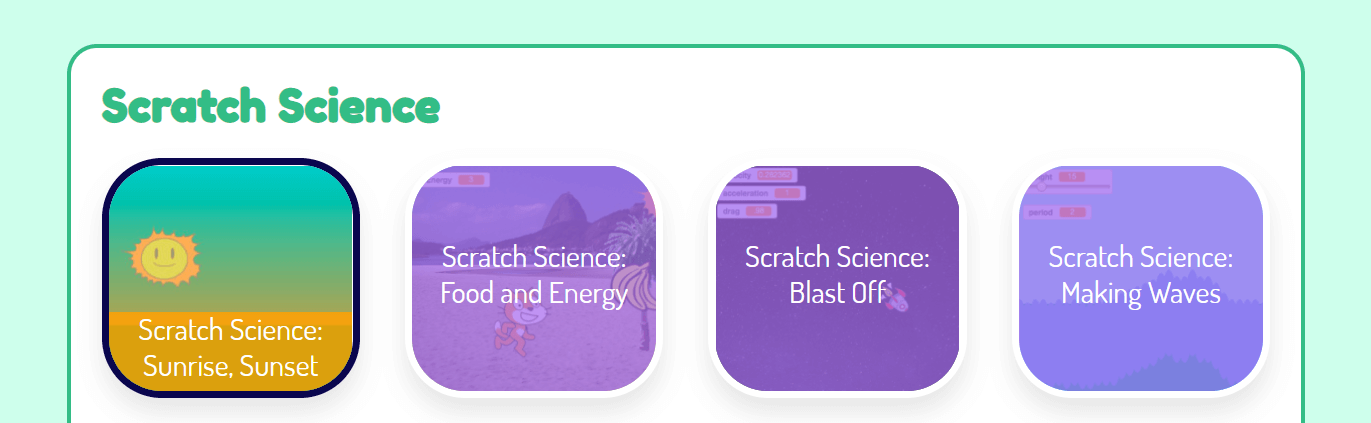
Lessons that use Scratch to simulate a natural phenomenon (with links to supporting resources):
Science topics: Cycles
CS skills: Loops, Operators, Backdrops
Science topics: Energy, Growth
CS skills: Variables, Loops
Science topics: velocity, acceleration, thrust, drag
CS skills: variables, cloning
Science topics: waves, period, particle systems
CS skills: variables, cloning
Science topics: Gravity, forces
CS skills: Variables, loops
Here is an example of how a student challenge can be framed, including key resources:
Scratch Science Simulation Challenge: Weather Patterns (PDF)
Scratch Science Simulation Challenge with Student Handouts (Doc)
These lessons use Scratch to simulate a natural phenomenon (with links to supporting resources) AND are linked to a unit within the Amplify elementary science curriculum:
The MPP Lesson Plan template helps teachers design lessons that include the maker approach and integrate CS/CT with science.


MPP teachers learned to introduce students to coding through People Programming, a hands-on no-computer approach to learning computer science and programming.
Below is a suggested CS skills progression guide that was provided to Maker Partnership teachers.
CS/CT Skills Progression (over the course of one academic year)
A simpler version: recommended Scratch Skills progression
Many of the resources above focus on individual lessons centered on natural phenomena. To link multiple lessons together in a coherent way, the developers of the NGSS and others have created “storylines”. Here are several valuable resources for designing and implementing these storylines:
How I Create Cohesive Storylines (Sadler Science)
This simple Storyline Planner Template was shared with teachers in the MPP program.
Assessments
Formative Assessment. Below are several examples of rubrics that can be used as formative assessments. The rubrics show students the key skills to be learned, presented in a game-style format. They earn points for demonstrating mastery of each skill, and can earn bonus points for adding additional elements to their projects.
Scratch Mastery of Basic Skills – Challenge & Assessment Rubric – this rubric assesses a selection of basic Scratch skills and is not tied to a specific lesson
Example of Scratch Mastery Rubric ( from Grade 4 Vision & Light Lesson)
Example of Scratch Mastery Rubric (from Grade 4 Energy Conversions unit – Wind turbine, Radio & Dancer)
Scratch Mastery Rubric_Basic Skills_Apple Catcher Project – this rubric assesses a selection of basic Scratch skills from the “Apple Catcher” Project
Assessment of Proficiency with Scratch Coding & Computational Thinking. The project team designed an assessment to measure students’ computational thinking skills. The assessment is based on other existing assessments including the CTA-M- (Wiebe et al., 2019), the CSCI- (Rachmatullah et al., 2020), the VELA, – (Grover et al., 2019), and the Bebras Computing Challenge, 2017), as well as new items created by MPP team member Adam November.
- A second version of this assessment was given to teachers in the Maker Partnership Program, but could potentially be used with students: MPP CS/CT Assessment
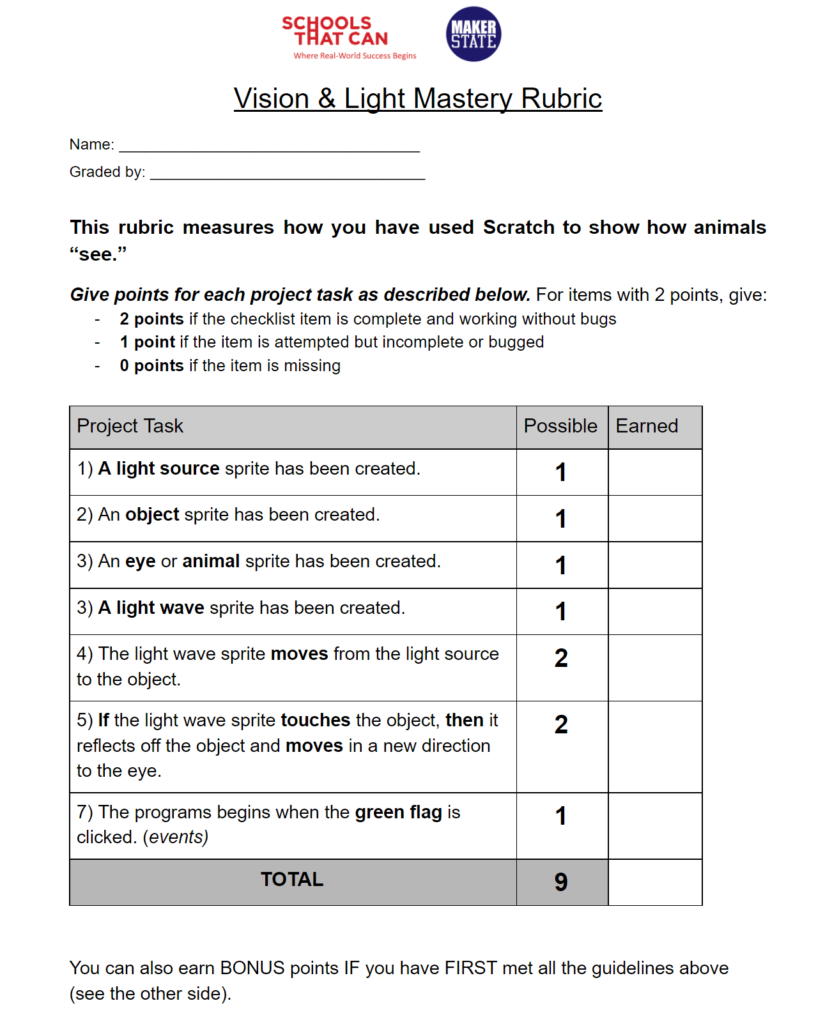
This work was supported by a grant from the National Science Foundation, award #1742320. Any opinions, findings, and conclusions or recommendations expressed in this material are those of the author(s) and do not necessarily reflect the views of the National Science Foundation.